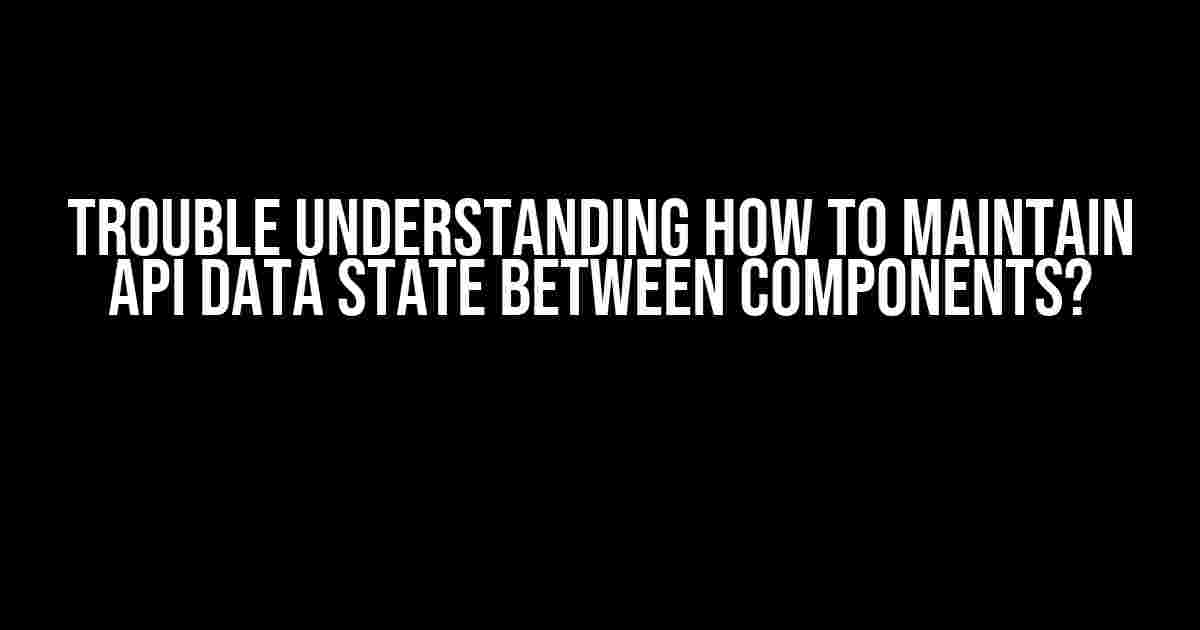Don’t worry, you’re not alone! Maintaining API data state between components can be a daunting task, especially for new developers. But fear not, dear reader, for we’re about to embark on a thrilling adventure to tackle this very issue.
The Problem: API Data State Maintenance
When dealing with APIs, you often encounter the problem of maintaining the state of the data between components. This can be a real challenge, especially in larger applications with multiple components interacting with each other.
Imagine you’re building a complex web application with multiple components, each responsible for displaying different parts of the API data. You fetch the data from the API in one component, but when you navigate to another component, the data is lost. This can be frustrating for both the developer and the end-user.
The Solution: Understanding the Concept of State
Before we dive into the solution, let’s take a step back and understand the concept of state in React. State refers to the data that changes over time in your application. In the context of API data, the state is the data fetched from the API.
There are two types of state in React: local state and global state. Local state is specific to a single component, whereas global state is shared across multiple components.
Local State: Not the Answer to Maintaining API Data
One might think that using local state in each component would be sufficient to maintain the API data. However, this approach has its limitations. Local state is tied to the component’s lifecycle, which means that when the component is unmounted or re-rendered, the state is lost.
For example, consider a component that fetches data from an API and stores it in its local state. When the user navigates away from the component, the state is lost, and the data needs to be refetched when the user returns to the component.
Global State: The Solution to Maintaining API Data
Global state, on the other hand, provides a solution to maintaining API data between components. There are several ways to implement global state in React, including:
- React Context API
- Redux
- MobX
- React Query
In this article, we’ll focus on using the React Context API to maintain API data state between components.
Implementing Global State with React Context API
The React Context API is a built-in feature in React that allows you to share data between components without passing props down manually.
Step 1: Create a Context
To create a context, you need to create a new JavaScript file, let’s call it `api-context.js`:
import { createContext, useState, useEffect } from 'react';
const ApiContext = createContext();
const ApiProvider = ({ children }) => {
const [apiData, setApiData] = useState(null);
useEffect(() => {
fetch('https://api.example.com/data')
.then(response => response.json())
.then(data => setApiData(data));
}, []);
return (
{children}
);
};
export { ApiProvider, ApiContext };
In the above code, we create a context using the `createContext` hook. We also create a provider component, `ApiProvider`, which wraps the context and provides the `apiData` and `setApiData` values to its children.
Step 2: Wrap the App with the Provider
Next, you need to wrap your entire app with the `ApiProvider` component:
import React from 'react';
import ReactDOM from 'react-dom';
import { ApiProvider } from './api-context';
import App from './App';
ReactDOM.render(
,
document.getElementById('root')
);
By wrapping the app with the provider, we ensure that all components have access to the `apiData` and `setApiData` values.
Step 3: Consume the Context in Components
Now, let’s create a component that consumes the context:
import React, { useContext } from 'react';
import { ApiContext } from './api-context';
const Dashboard = () => {
const { apiData } = useContext(ApiContext);
if (!apiData) {
return Loading...
;
}
return (
Dashboard
Data: {apiData}
);
};
export default Dashboard;
In the above code, we use the `useContext` hook to access the `apiData` value from the context.
Benefits of Maintaining API Data State with React Context API
Maintaining API data state with React Context API provides several benefits, including:
- Easy data sharing**: Components can easily share data without having to pass props down manually.
- Centralized data management**: All API data is stored in a single place, making it easier to manage and debug.
- Reduced data fetching**: With cached API data, components can reuse the data instead of refetching it, reducing the number of API calls.
Common Pitfalls to Avoid
When maintaining API data state with React Context API, there are some common pitfalls to avoid, including:
- Over-fetching data**: Be careful not to fetch unnecessary data, as it can lead to performance issues and increased API costs.
- Not handling errors**: Make sure to handle errors properly when fetching API data to avoid crashes and unexpected behavior.
- Not optimizing data storage**: Use caching mechanisms to optimize data storage and reduce the amount of data stored in the context.
Conclusion
Maintaining API data state between components can be a challenging task, but with the React Context API, it’s easier than ever. By following the steps outlined in this article, you can implement global state management and share API data between components.
Remember to avoid common pitfalls and optimize your data storage to ensure a seamless user experience. Happy coding!
| Keyword | Description |
|---|---|
| Trouble understanding how to maintain API data state between components | This article provides a comprehensive guide on maintaining API data state between components using React Context API. |
| React Context API | A built-in feature in React that allows you to share data between components without passing props down manually. |
| API data state | The data fetched from an API that changes over time in your application. |
Related articles:
Frequently Asked Question
Having trouble keeping your API data in sync across components? You’re not alone! Here are some answers to Frequently Asked Questions to help you navigate the complexities of state management.
Q1: What’s the best way to share API data between components in a large application?
One popular approach is to use a state management library like Redux or MobX to store and manage your API data. These libraries provide a single source of truth for your data, making it easy to share and update across components. Alternatively, you can use a shared service or a singleton instance to store and retrieve API data.
Q2: How do I handle loading and error states when fetching API data in multiple components?
To avoid duplicated effort, consider creating a centralized API service that handles loading and error states. This service can return a promise or observable that components can subscribe to, ensuring that data is fetched only once and that loading and error states are propagated correctly. You can also use a library like React Query or Apollo Client to manage data fetching and caching.
Q3: What’s the difference between props drilling and using a state management library?
Props drilling involves passing data as props from one component to another, often resulting in a tangled web of dependencies. State management libraries, on the other hand, provide a centralized store for your data, allowing components to access and update data independently. While props drilling can work for small applications, it’s generally more scalable and maintainable to use a state management library for larger apps.
Q4: Can I use the Context API to share API data between components?
Yes, you can use the Context API to share API data between components, but be aware of the potential downsides. The Context API can lead to tight coupling between components and make it harder to reason about your app’s state. Additionally, it can become cumbersome to manage data updates and subscriptions. If you do choose to use the Context API, consider using a library like React Context DevTools to help you debug and optimize your context usage.
Q5: How do I optimize API data fetching and minimize unnecessary re-renders?
To optimize API data fetching and minimize re-renders, consider using techniques like caching, memoization, and debouncing. You can also use libraries like React Query or SWR to handle caching and re-validation of API data. Additionally, make sure to use the `useCallback` and `useMemo` hooks to memoize functions and values that depend on API data, and consider using a virtualized list or infinite scroll to reduce the amount of data being rendered.